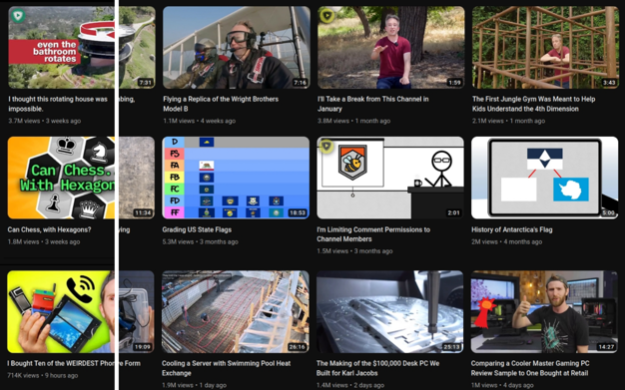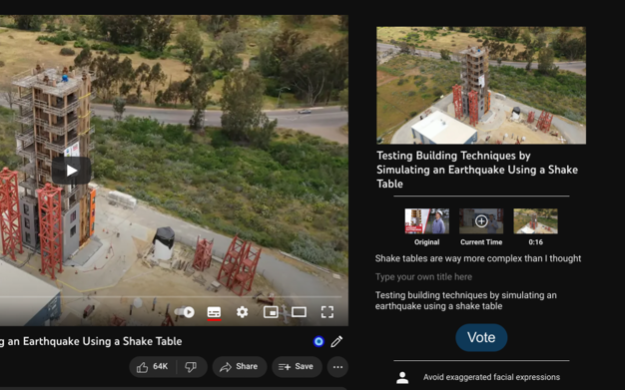DeArrow for YouTube 1.5.11
Continue to app
Paid Version
Publisher Description
DeArrow is a browser extension for crowdsourcing better titles and thumbnails on YouTube.
The goal of DeArrow is to make titles accurate and reduce sensationalism.
Titles can be any arbitrary text. Thumbnails are screenshots from specific timestamps in the video. These are user submitted and voted on.
By default, if there are no submissions, it will format the original title to the user-specified format, and set a screenshot from a random timestamp as the thumbnail. This can be configured in the options to disable formatting, or show the original thumbnail by default.
If the original thumbnail is actually good, you can still vote for it in the submission menu, and then it will act like a submission.
No more dealing with clickbait, arrows, or annoying faces.
Users can submit better titles and thumbnails for each video and vote on them.
How does DeArrow differ from Clickbait Remover for YouTube?
- Unlike Clickbait Remover, DeArrow's main purpose is for crowdsourcing better titles and thumbnails
- When a crowdsourced title is not available, DeArrow will auto-format it according to your setting, but does it in a more sophisticated way than Clickbait Remover. Instead of only setting all words to lower case, or capitalizing every word, DeArrow supports casing systems such as "Title Case" and "Sentence case". These will still allow acronyms and proper names to remain capitalized.
- When a crowdsourced thumbnail is not available, DeArrow by default shows a screenshot at a random timestamp in the video. Clickbait Remover's thumbnails use YouTube auto-generated thumbnails, and while they are seemingly random, they are chosen by a machine learning algorithm to favor faces with expressions, and other overstimulating features. DeArrow uses truly random timestamps generated by its own server. DeArrow will also check the SponsorBlock database to ensure the randomized thumbnail is not inside of a sponsor segment.
---
Source code: https://github.com/ajayyy/DeArrow
Permissions:
Access your data for youtube.com, www.youtube-nocookie.com:
- Used to modify the YouTube webpage
This add-on may also **ask*" to access data for any website:
- You can add your own instances of 3rd party YouTube front-ends, and it will ask for permission to modify each site you add
- It will never ask for permission for all sites, only the sites you request
- Invidious support is not finished at the moment
Mar 23, 2024
Version 1.5.11
- Fix behavior of "Display show original button for auto-formatted titles" setting behavior
- Always capitalize last word in title case
- Change how fetch is made to make sure to show unverified submissions in voting box
- Make UI follow chosen title casing style
- Remove submissions from stored unsubmitted list when downvoted
- Fix importing options in options page not working
About DeArrow for YouTube
DeArrow for YouTube is a paid app for iOS published in the Office Suites & Tools list of apps, part of Business.
The company that develops DeArrow for YouTube is Ajay Ramachandran. The latest version released by its developer is 1.5.11.
To install DeArrow for YouTube on your iOS device, just click the green Continue To App button above to start the installation process. The app is listed on our website since 2024-03-23 and was downloaded 10 times. We have already checked if the download link is safe, however for your own protection we recommend that you scan the downloaded app with your antivirus. Your antivirus may detect the DeArrow for YouTube as malware if the download link is broken.
How to install DeArrow for YouTube on your iOS device:
- Click on the Continue To App button on our website. This will redirect you to the App Store.
- Once the DeArrow for YouTube is shown in the iTunes listing of your iOS device, you can start its download and installation. Tap on the GET button to the right of the app to start downloading it.
- If you are not logged-in the iOS appstore app, you'll be prompted for your your Apple ID and/or password.
- After DeArrow for YouTube is downloaded, you'll see an INSTALL button to the right. Tap on it to start the actual installation of the iOS app.
- Once installation is finished you can tap on the OPEN button to start it. Its icon will also be added to your device home screen.